Fitness for One and All Home Page
Amazon Products Reviews
Reviews of and direct links to
products on
Amazon.
Toshiba 40L2400U 40-Inch 1080p 60Hz LED TV
![]()
An amazing experience
I finally got a HDTV in April 2014. I felt like I was the last person in America watching a tube TV. I wasn’t sure what specs to get, so on Easter I asked a couple of my relatives. Both agreed it was worth the extra money it to get a LED TV with a 1080p resolution and 120 Hz refresh rate. But I didn’t want a smart TV, just a TV. My nephew-in-law said it might be hard to get a TV with those specs that wasn’t a smart TV, and he was right. The only brand I could find was the Toshiba L2400 series, so that is what I got.
I didn’t want a smart TV since, as my nephew put it, “You take something simple like a TV and make it as complicated as a computer.” Also, if the “smart” part breaks, you lose the whole TV. And to upgrade the smart part, you have to get a whole new TV. So I thought it best to get the TV first, then later add a Roku for Internet access.
My nephew was correct about just a TV being simple. I took
it out of the box, screwed the base to the TV, set it where I wanted it, and plugged it.
All I needed to do at that point was to hook it up to the cable box, but I
didn't have the correct cable. I called Comcast and was told I needed a HDMI
cable. They would give it to me for free, but I had to go pick it up at one of
their retail stores. It was only a few minutes away, so it wasn't a major
problem, and I needed a new remote anyway.
But I could have saved the trip if I had ordered a HDMI Cable
from Amazon when I
ordered the TV. But once I got the correct cable, I hooked it up, turned on the
TV with the remote, and that was it. The TV worked. Nothing complicated to set
up.
And let me tell you, going from a 23” tube TV to a 40” HDTV was an amazing experience. When I first watched a movie, it was like being at a movie theater, and watching the Pittsburgh Pirates was like being at PNC Park. And I hate to admit it, but the atheistic “Cosmos” reboot looked amazing. Those Hubble pictures were just dazzling. And in the six months since I got it, there have been many times when it just hits me how incredible the picture is. And I am glad I spent the extra money to get 40" rather than the 32" inches I was planning on getting. The 40" fills the corner I have the TV in, so that aids in making the picture look incredible.
I only have a couple of small caveats with this Toshiba TV. First, there is no way to turn the TV on and off on the TV itself. You have to use the remote. There are times when I am walking by the TV and would like to turn it on then rather than waiting until I get the where I watch the TV from. That is important for the second caveat: it takes several seconds to for the picture to appear when you turn it on, so if I could turn it on as I walked by, it would be ready when I am. It also takes several seconds for the picture to appear when changing channels or the input. But again, this is my first HDTV, so I'm not sure if these issues are the case with all HDTVs or not.
But even though this is my first HDTV, I have watched other HDTVs when visiting relatives or in doctors' offices and the like. And the picture on this Toshiba TV compares very favorably to them, as far as I can tell. And after six months, it is still working just fine, with no problems.
So overall, I am very satisfied with my this HDTV, so I am giving this Toshiba TV five stars.
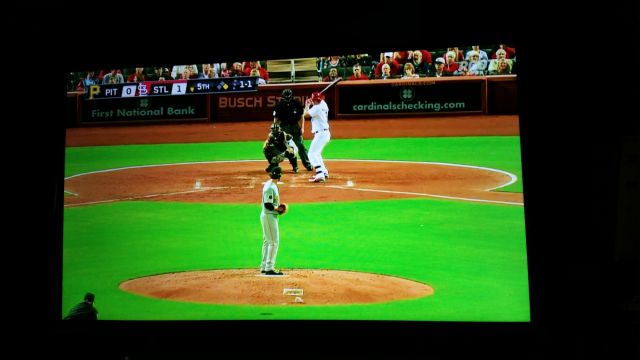

![]()
More than sufficient size
I got my first HDTV in April 2014, a Toshiba 40" LED TV. With doing so, I wanted to watch everything in HD, but doing so requires recording in HD. But recording HD takes up much more space than recording SD, and it became obvious that I would very quickly fill up my DVR. For instance, when I record a Pirates’ game I like to record 5 hours just in case it goes into extra innings. But doing so took up 25% of my DVR. But now with a DVR Expander attached, it only takes 3%. So now I can record to my heart’s content.
This is important as this way I can record just anything that looks interesting and thus will always have something to watch. So when I watch something, if I don’t’ like it, or it offends me in some way , I can just delete it and go on to something else.
After a little research, I got this WD Expander a week after the TV. And it works just fine. Just one little tip: for some strange reason, when you set it up, you need to plug in the eSATA cable into the DVR first, then into the Expander. If you do it the other way, the DVR won’t turn on.
As for how much room the Expander has for recording, before I hooked up the Expander, my DVR was 41% full; afterwards, it went down to 6%.
When I had it at 33% full, I counted up the hours of programming I had recorded on it as that would make for easy math. At that point it had 63 hours of HD and 24 hours of SD on it. Do the math, and it can hold about 189 hours of HD and 72 hours of SD, for a total of 261 hours of programming. No one could possibly watch that much. If you can, you need to get a life. So the size of this expander should more than suffice for anyone.
I've had no problems with this WD DVR Expander in the six
months since I got it. So I am giving it five stars.
However, I read in these reviews that the eSata
cable that comes with the Expander is not that good, so I got a StarTech 3-Feet Shielded External eSATA Cable.
So the five stars is with cable not the original one.
StarTech 3-Feet Shielded External eSATA Cable
![]()
Works just fine
I got a
WD My Book AV DVR Expander
in April 2014. Reading the reviews for it before ordering it, several mentioned
that the eSata cable that comes with the Expander is not that good, so I ordered
this StarTech eSATA cable at the same time as the Expander. And a good thing: as
I was setting up the Expander, I somehow lost the cable that came with it! I
have no idea how, but I never did find it. But I had this eSATA cable and used
it. It worked just fine and has been for six months now. But I have no idea if
it is any better than the original cable, as I never hooked up the Expander with
that one. But I am giving this StarTech cable five stars, if for nothing else
than saving me from my own absentmindedness.
![]()
A little patience needed, but very worthwhile
I got my first HDTV in April 2014, a Toshiba 40" LED TV. I was going to wait, but
I got a Roku in May, less than two weeks later. I got it then for three reasons.
First, Roku just came out with their Streaming Stick. It only cost
$49, half of the cost of the Roku 3 I was planning on getting. The Roku Stick plugs directly into the HDTV’s HDMI port, so
no cable is required. And it is powered via the HDTV’s USB port, so no need to
plug it into an electrical outlet, which was nice as I had no outlets left on
the two power strips I have in my home office/ TV room.
Second, I signed up for Amazon Prime a long time ago for the free two day shipping, but somewhere along the way they added Instant Video to it, which has lots of free movies and TV shows available. Since I was already paying for it, I figured I might as well use it.
Third, I never watched “24,” but with all the hoopla about it with the new season starting, I checked my cables’ OnDemand service. And they had all 8 previous seasons available, but only the first episode of each season was free. It cost $20/ season for the rest. I watched the Pilot, and (as I’m sure many “24” fans will attest), it is a great adrenaline rush. So I checked Amazon, and sure enough, it had all episodes of all 8 seasons available for free. So that was the clincher.
I ordered it on a Sunday, and got it on Tuesday. It was easy to set up the Roku and Instant Video, as long as you follow the instructions in the 4-page booklet and onscreen and you have your PC in the same room as the TV. It took about half an hour total. So I had a “24” marathon that night, watching the next 3 episodes.
So between the 100+ HD channels on my cable service that I can record to my heart’s content with my WD My Book AV DVR ExpanderAlso, I've noticed something interesting about my HDTV. When watching shows on my Roku, the picture and sound are significantly better than when watching shows on cable. The sound is not only louder but has the resounding bass of a movie theater. I would have thought it would be the opposite.
However, when I change the input on my HDTV from cable to the Roku, it takes about a minute to read the Roku. Then it takes another minute to log onto Amazon, then another minute to load my Watchlist. So it does take a little patience as compared to watching cable, which is basically instantaneous. But in the over five months since I got the Roku, the only problem I've had with it was just recently when it "lost" my login info for Amazon, and I had to reenter it. But that was it. No problems otherwise.
So I am very pleased with this Roku Streaming Stick, so I am giving it five stars.
![]() Alphabetical
List of Pages
Alphabetical
List of Pages
![]() Text
Search
Text
Search ![]() Contact Information
Contact Information
![]() Information
About FOA and Its Director
Information
About FOA and Its Director